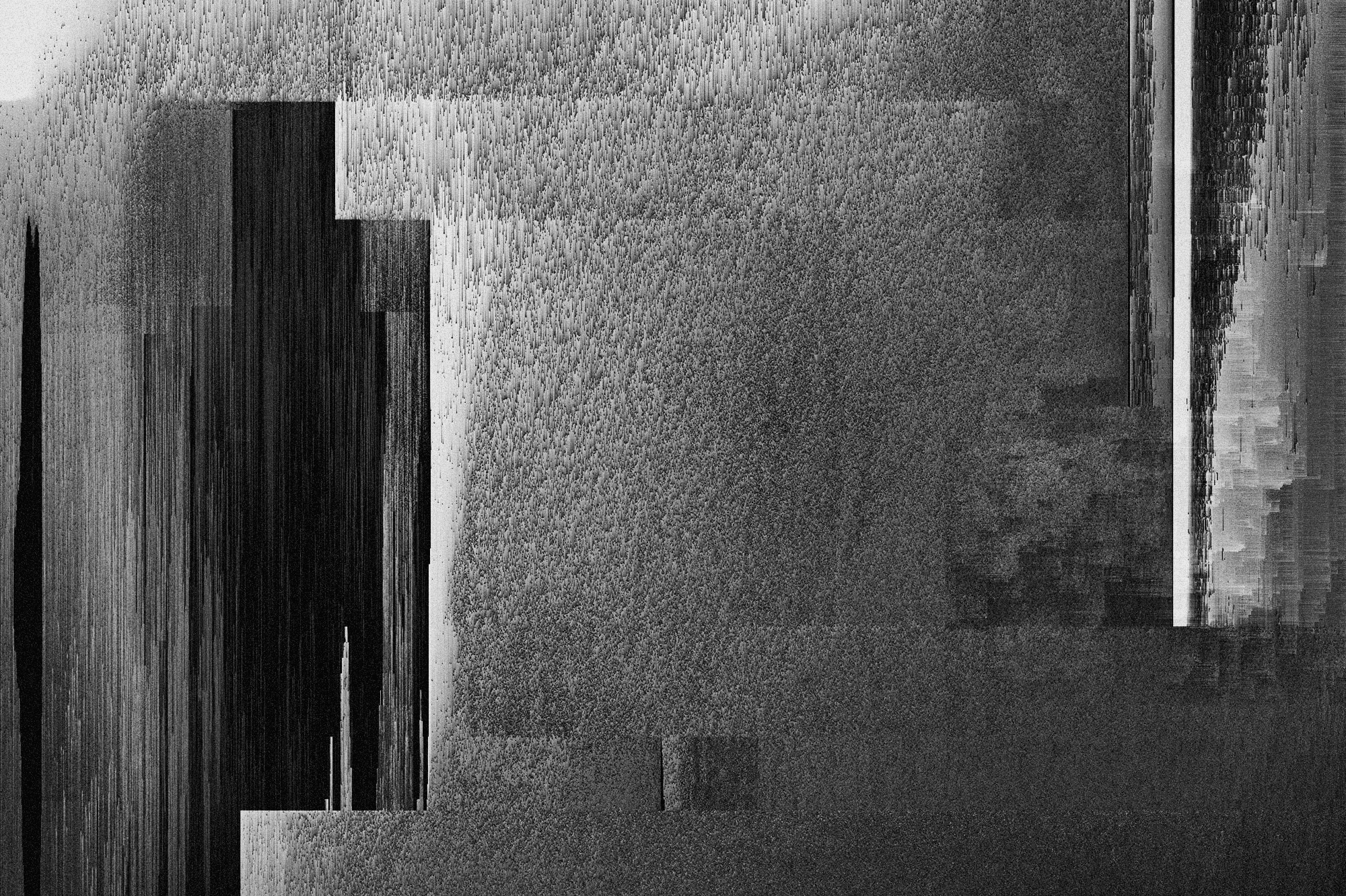Attacks
Dude, where's my XSS protection? Solving Halls of Valhalla challenge: XSS4


Security analyst
Updated
Apr 26, 2017
4 min
Web application security is a major concern nowadays. You have to make sure your application is secure, especially if you have a lot of users. There are many controls a developer can implement to attempt to make the site safer. Or so they think. The fun of hacking is looking for a different way to get things done. There are many reasons to why these developers are mistaken, in this article we will be talking about a very common XSS (Cross-Site Scripting) "solution" that all it really does is make the game that much more interesting.
XSS is a technique or an attack used to exploit vulnerabilities in which malicious scripts are injected or inserted into what is believed to be a trusted web site. These attacks can occur when data enters a web application through an untrusted source, most frequently a web request, and that data is included in dynamic content that is sent to a web user without being validated for malicious content. The malicious content sent to the web browser is often JavaScript, but may also include HTML, Flash, or any other type of code that the browser may execute. XSS based attacks most commonly include transmitting private data, like cookies or other session information, to the attacker, redirecting the victim to web content controlled by the attacker, or performing other malicious operations on the user’s machine under the guise of the vulnerable site (OWASP, 2016).
To explain a specific XSS prevention method and one of the ways we can bypass this control we will be looking at a really cool challenge from our pals at Halls of Valhalla.
Halls of Valhalla Challenge: XSS4
Our task here is to perform an XSS injection with alert(1). The JavaScript alert(1) method generates a pop up alert window with 1 as a the alert message.

Challenge XSS4 on halls-of-valhalla.org.
In this challenge, we are presented with an input in which we can submit a message with a title, very much like a forum. The key is that we are also given the source code for the function that displays my message. This function is written in PHP. First we need to go through the source code and understand what it is doing. Once we have done this we can look for possible vulnerabilities.

Display message function source code.
From the code we see a conditional check. The if statement checks the return value of the method ISSET(param) which determines if the param is set and is not NULL. Inside the conditional check we see three very similar instructions followed by an echo. The three similar instructions all take one of the input fields from the form, pass it through the strip_tags() method and assign the new value to a variable. The echo message then echoes or prints on screen an HTML <div> tag. The tag has some basic attributes and one of the attributes used is the title variable with my input after strip_tags. So the echo instruction displays the message along side the user name.
If we try the basic injection, "<script>alert(1)</script>", we can see that the strip_tags() method removes everything starting at "<" and ending in ">". The echoed message would then be "alert(1)" which is useless without the correct script tags.
We said before that an XSS can occur when data enters a web application through a web request, and that data is included in dynamic content that is sent to a web user without being validated for malicious content. That is pretty much exactly what we have here with one small exception. Our input IS validated for malicious content, strip_tags() is applied to all my input strings. So if we can find a way to bypass that validation, we can then exploit the XSS vulnerability.
OWASP provides very helpful and complete documentation on various security topics. For attacks it provides great cheat sheets that can guide you in the Ethical Hacking process. Here is TheirOfficial Homepage for a look into the many topics and resources OWASP offers.
After further research on filter evasion, we can find that the strip_tags() method has a common and well known vulnerability. Since the method needs to identify the "<" and ">" symbols in order to know what to delete, we need to inject our script without the use of these symbols.
Can you say XSS.
Note that in the echo message, one of the input strings, $title, is used inside the actual HTML tag. This gives us a possible injection. We know we can’t add any tags, but no one has said anything about adding attributes. We can add an event as an attribute and in that event call our JavaScript alert code. The best way to do this is through the "onmouseover" event. This attribute sets of an event when the mouse pointer is moved onto an element. So what we need to do is inject our JavaScript alert as the event.
Note that the HTML tag puts single quotes " ' " before and after the $title input. Hence we need to close the first " ' " in order to be able to add an other attribute. We can’t forget about the closing single quote, when adding the attribute we need to leave the quotes open in order to use the single quote added by the HTML tag and therefore maintain a valid syntax.

Event: onmouseover='alert(1)'.
Know that we have successfully posted our message containing the injection, all we need to do to test it out is trigger the onmouseover event.

There goes your XSS protection.
Once we place the mouse pointer over our message we can see we get the alert 1 pop up.
There are many filters you can use to validate your website’s input and reduce the chances of a successful XSS injection. If you only use one filter there is a very high probability that an attacker will be able to find a way around your control. There are many functions in different programming languages which implement not only one but many different filters to validate the user input. If you are passionate about programming, you can easily do some basic research and find different functions you can call in order to make one big and complete XSS filter.
Reference
OWASP. Cross-Site Scripting (XSS).
Challenge link
Get started with Fluid Attacks' PTaaS right now
Other posts