Development
Coding with gen AI: Five best practices
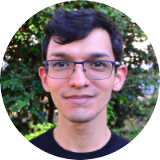
Content writer and editor
Updated
Dec 29, 2023
4 min
When using generative AI to code, the best practices to follow include always reviewing the output, conducting security tests on it, avoiding to feed the tool with client or sensitive corporate data, making sure you are using a tool approved by your company and taking care not to breach open-source licenses. Since gen AI is here to stay as a mighty ally to development projects' efficiency, it is important to check that it is implemented securely.

Review the output yourself
As it happens with open-source, third-party software components, AI is offering a way for software development projects to gain agility. For example, you can use GitHub Copilot to write code fast thanks to it autocompleting the intended software functions based on your prompts. GitHub research suggests that AI may give you an efficiency boost of 55%.
Gen AI also has the capability to enable people with low technical knowledge to develop software. What's more, it's been suggested that AI could do the tasks of junior developers and, nonetheless, serve as a learning tool for them. Moreover, it's expected that a significant number of enterprises will likely use gen AI to unburden devs of some tasks and assign other more important projects to them.
Rest assured, gen AI is a tool to support your work. In its current state, it is not about to replace you. In fact, you should always expect that there will be flaws in AI-generated code. Reviews must be performed always. Take a good look at the code, thinking about secure coding practices. When in doubt, ask knowledgeable peers to review and provide input on the AI-generated code before you commit it.
Conduct security testing on AI-generated code
Security is a big issue of AI-generated code. Fortunately, there are tools that can help you identify its vulnerabilities. We have listed some that are free and open source (FOSS) in our main post about security testing, including our own tool. If the application you're coding is ready to run, you can assess it with dynamic application security testing (DAST) in addition to static application security testing (SAST). The former will attack your application by interacting with it "from the outside."
It also helps a lot to have ethical hackers review the code and running application, since vulnerability scanning, a completely automated process, is known to produce reports with high rates of false positives and miss actual security issues. These hackers, aka security analysts, can find true vulnerabilities that, if exploited, would have a terrible impact on information availability, confidentiality and integrity.
Once you learn of the vulnerabilities, you need to remediate them. Again, you may use gen AI to fix the code. In fact, we recently rolled out the Autofix function of our extension on VS Code. You can get a suggested code fix with the click of a button. But even then you will have to be careful with the output, as this function leverages gen AI and can't escape its limitations. So, you should review the fix suggestion and subject it to security testing.
If you're interested in a free trial of application security testing with our automated tool, click here to start.
Use gen AI tools approved by your company
It's important that orgs identify and monitor the use of gen AI should they allow it. They will need to write up policies and company guidelines regarding the use of AI, helped by their intellectual property and legal teams. As AI can err in the same ways humans have done writing code, existing governance can serve as a foundation. We give advice on what to include in a gen AI policy in a dedicated blog post. These are some things orgs will need to do:
Establish the AI tools that they identify as secure, while being aware of the limitations of this technology.
Educate their employees on the use of gen AI technologies and policies related to it.
Establish the security testing solutions to be used to secure AI-generated code.
Monitor for any intellectual property infringement.
You will need to be aware of requirements by your supervisor or other persons in your company (e.g., leader, Head of Product, CTO, management) that they be informed that you are using gen AI tools. If you are unsure whether you are allowed to use them at all or which are the right ones, ask around.
Don't feed client or intellectual property information to public GPT engines
Don't send confidential data of your company or its clients that could be fed into a cloud that is much beyond your control. Basically, the GPT engine would train on this data and eventually suggest it to users outside your company. Moreover, devs around the world are discouraged from entering sensitive data into GPT engines, as data breaches have occurred. (Counting some related to ChatGPT: Samsung thrice leaked its own secrets; exploiting a flawed open-source library gave attackers access to the chat history of other users; over 100,000 accounts were stolen once.) So, be aware of any policy in your organization detailing how to use gen AI tools for development.
Be mindful about copyright of open-source projects the AI tool trains on
Is there the possibility that you're copying someone else's work when using the gen AI output? The issues of copyright infringement (when the output copies copyrightable elements of existing software verbatim) and breaches of open-source licenses (e.g., failing to provide required notices and attribution statements) are new and to be analyzed case by case (already there is an intricate lawsuit against Copilot).
Granted, Copilot, for example, has trained on so many GitHub repositories that the code it suggests may not look exactly like any particular code protected by copyright or requiring credits as per its open-source license. Still, there is a risk of infringement, and it's not mitigated easily, as Copilot removes in its suggestions copyright, management and license information required by some open-source licenses.
What we recommend is to think whether you could get the functions you need by using open-source libraries knowingly. You can follow our advice on choosing open-source software wisely. By the way, there are tools that will help you find out if there's any trouble with the third-party code you introduce into your project. By conducting software composition analysis (SCA), these tools identify components that have known vulnerabilities and pose possible license conflicts. By trying our tool for free, you will get these scans as well as SAST and DAST. Start it now and don't forget to download our VS Code plugin to easily locate the vulnerable code and get code fix suggestions through gen AI.
Get started with Fluid Attacks' ACSA solution right now
Other posts




















