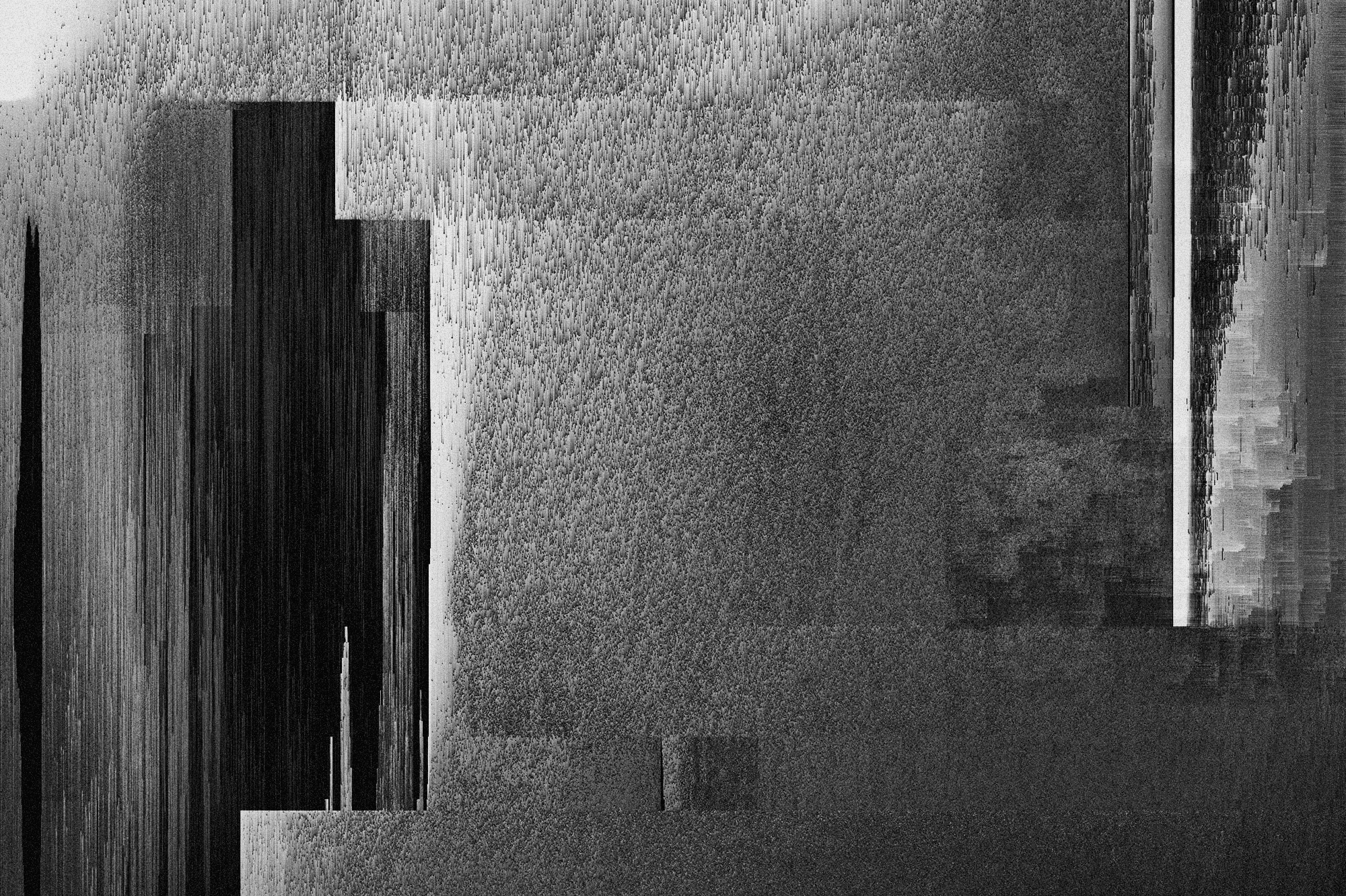Attacks
Asymmetric DoS, slow HTTP attack: The story of David and Goliath

Security analyst
Updated
Nov 15, 2018
6 min
Have you ever heard the story of David and Goliath? David, a young boy, goes out to confront a giant, named Goliath. David is the underdog in this fight and is expected to lose. But, everyone underestimates David and his prowess with a slingshot. When David ultimately kills Goliath, he demonstrates that even a little guy can triumph over the biggest and strongest of enemies.
Fine! Today we are going to talk about unequal scenarios. Furthermore, we are going to battle one ourselves.
Let’s get started
So, let’s imagine, for a moment, that all you need to kill the giant, that everyone fears, is a little slingshot, not a big mace, nor the strength of a thousand men. Sound crazy? Well, it is. But it’s possible.
A cyber attack is considered "asymmetric" in the sense that you only need a few resources, in this case, a laptop, in order to cause a considerable amount of damage, malfunction or failure in the server. A very real case of David vs. Goliath.
If we push hard enough, the server is going to stop providing the service to other users, in other words, we will cause a Denial of Service (DoS).
How does a slow http attack work?
Imagine a line at the local fast food restaurant. A customer at the head of the line can’t decide if he wants a burger or a hot-dog. People behind him in line are getting mad; they aren’t getting their food because he is holding up the whole line.
If you look at it in more detail, all this customer needed to do was to "not know what to order". His indecision basically caused a denial of service for every other person waiting behind him at the counter, i.e., A DoS.
Now imagine the same line, but the customer at the counter knows what he wants to order, and he’s ordering a thousand burgers and a hundred hot-dogs. Again, this means everyone behind him in line will have to wait while his order is filled. The restaurant can take no more orders until his is complete.
The HTTP protocol works similarly, it requires requests to be fully received by the final user before they are processed.
Two things can happen, if a request is not completed, the server can either wait or set the request as timed out after some few seconds. However, if you let the request complete, but at a slow rate, then the server will keep the resource busy waiting for the end of the data.
What would happen if the customer orders a thousand burgers and a hundred hot-dogs, but he can’t decide which sauces and drinks to order with them? And, to make matters worse, he seems to be intentionally indecisive and he’s speaking very slowly.
The answer:
This is exactly the idea behind a slow HTTP attack.
A web server keeps its active connections in a relatively small connection pool. We will try to tie all the connections in this pool to slow requests, making the server reject other users.
Let’s do an HTTP request
First, let’s run a bWAPP server on ip 192.168.56.101.

bWAPP server.
For now, let’s assume that we are at:
192.168.56.101/bWAPP/xss_post.php.
And we entered in the form:

XSS page and input.
Once we access a page, the browser is going to ask the server for some resources (images, texts, HTML pages, CSS and JavaScript files, etc) and we can see these requests and responses from the command line using curl (or Google Chrome, or Firefox, or BURP).
The process using curl is:
As mentioned before, every single resource is going to have a request and a corresponding response. In other words, we are asking the server for the xss_post.php resource with the parameters:
POST Parameters.
Since we want to se an HTML page, curl asks for it:
curl, server request output.
And the server replies with:
curl, server response output.
At this point, nothing stops us from sending follow up headers with random values:
POST Parameters.
wait some seconds…
POST Parameters.
And nothing stops us from simulating a slow connection on each one of these requests, so the server is going to have to wait until we receive the full resource.
Why not do a thousand requests until every single connection available on the server pool is busy with us?
To do this, we are going to use a tool.
Using slowhttptest
First, let’s pull the slowhttptest docker image from the docker hub.
Bash command.
And write the following command:
Bash command.
The parameters you see are described below:
Table 1. Slowhttptest description
-c 65539 | use 65539 connections |
-B | specify to slow down the http in message body mode |
-i 10 | seconds of interval between follow up data, per connection |
-l 300 | duration of the test in seconds |
-p 300 | timeout in seconds to wait for HTTP response on probe connection, after which server is considered inaccessible |
-r 10000 | connections per second |
-s 16384 | value of Content-Length header |
-x 10 | max length of follow up data in bytes |
-t firstname | add ?firstname=(-x 10bytes) to the target url |
-u URL | target URL |
While the attack is running a user that tries to access the service is going to see:

bWAPP is trying to connect without success.
If the attack is long enough, it is going to get timed out:

bWAPP gets timed-out.
Once the attack is finished everything returns to a normal state:

bWAPP working normally after attacks.
Since we only need a few resources (the internet and a laptop) we can even do it on a low-bandwidth connection. Moreover, since we don’t need too much bandwidth, we can pass everything through a proxy in the tor network and hide ourselves.
Sounds scary, how do I protect myself?
Counter-measures depend mainly on your service. Some useful mechanisms to prevent this kind of attacks are:
Limit the number of resources an unauthorized user can expend.
Set the header and message body to a maximum reasonable length.
Define a minimum incoming data rate, and drop those that are slower.
Set an absolute connection timeout.
Use a Web Application Firewall.
Reject connections with verbs not supported by the URL.
In cases where you need to set minimum and maximum limits, it’s a good idea to use the values from your statistics. If the value is too short, you may risk dropping legitimate connections; if it is too long, you won’t get any protection from attacks. Perhaps using a margin ranging from one to two standard deviations may help you with this.
Finally
I really hope that you liked this article.
I wish you a nice week, and will see you in another post!
References
Wikipedia (2018). 'Hypertext Transfer Protocol'. Wiki.
Sergey Shekyan (2018). 'Slowhttptest - Installation And Usage'. GitHub wiki.
Sergey Shekyan (2018). 'Application Layer DoS attack simulator'. Docker hub.
Get started with Fluid Attacks' application security solution right now
Other posts