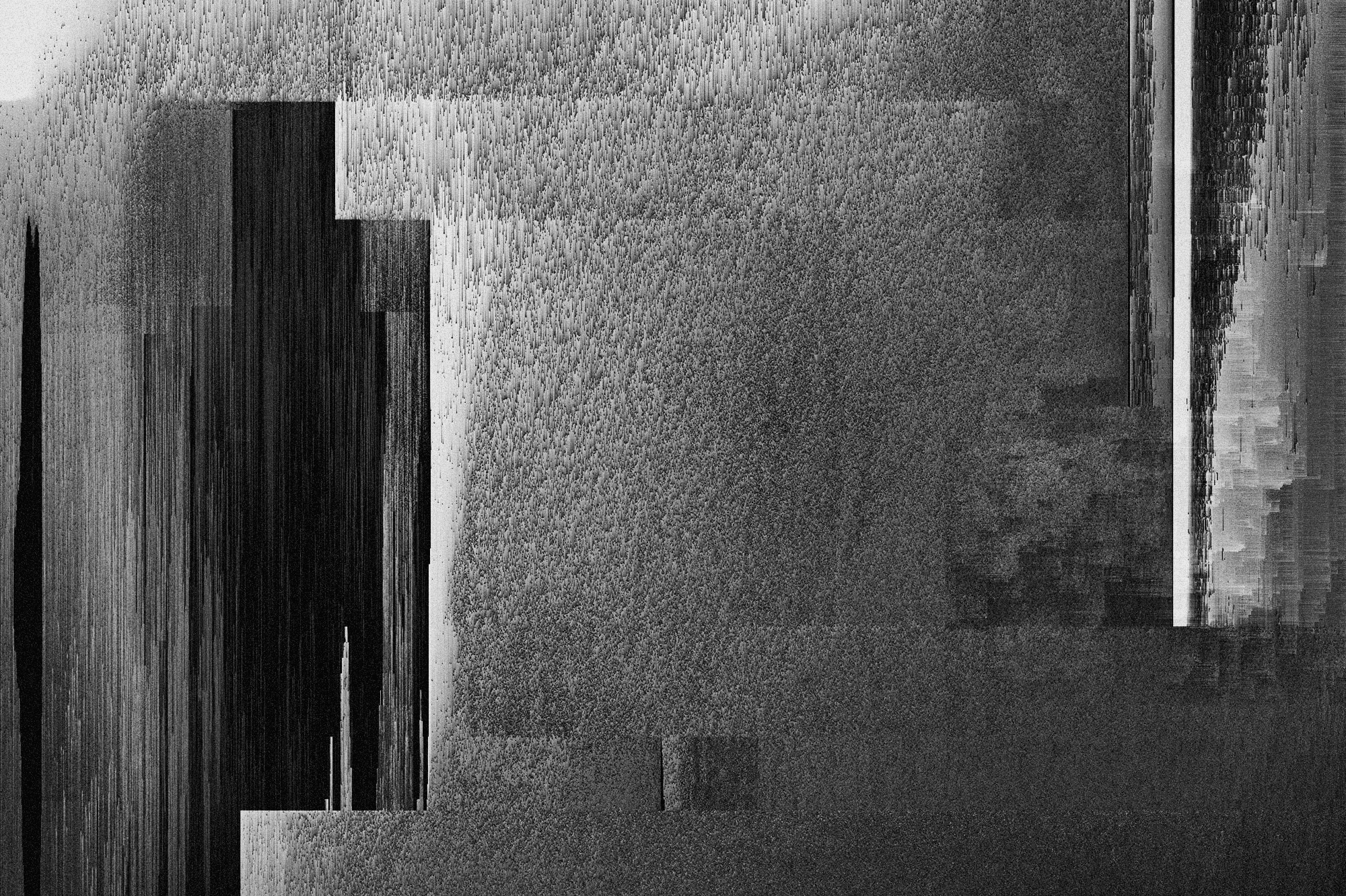Attacks
Fuzz testing using American Fuzzy Lop

Security analyst
Updated
Feb 12, 2018
5 min
In our last entry, we argued that fuzzing is both dumb and surprising. In this article, we’ll continue exploring the possibilities of fuzzing. This time, though, we’ll focus on desktop application fuzzing, specifically UNIX applications written in C.
When developing in C, you usually have to handle memory issues yourself. This makes your program very fast compared to languages like Java. But at the same time, this can lead to numerous kinds of memory-access errors v.g. heap and stack overflows.
The woes of fuzzing
Recall that in our last article we ran a very simple-minded kind of fuzzing: give the fuzzer a list of inputs and it will invoke the program with each of those inputs one at a time. Since the list was very generic, only the most trivial inputs were successful; because it was not random at all, there could be no surprises.
Another type of fuzzing could be by injecting random inputs: this could lead nowhere, but it could show surprises, as we discussed in our last entry. Some go as far as saying that Heartbleed could have been found with fuzzing.
But blind, random fuzzing is usually very shallow, as was our attempted SQL injection fuzzing. Such methods are ``very unlikely to reach certain code paths in the tested code'' Amongst the attempts at solving this problem we can count:
corpus distillation
program flow analysis
symbolic execution, and
static analysis.
However, while these methods appear to be very promising, they tend to be impractical in real use.[2]
Down the Rabbit-Hole
American Fuzzy Lop (AFL) is a 'security-oriented brute-force fuzzer' that tries to solve these issues with 'compile-time instrumentation' and 'genetic algorithms'. But what the heck does all that mean?
A different approach would be to make your fuzzer aware of the file format taken by the tested program as input, but this is rather inconvenient. Instead, what AFL does is, in plain words:
take the source code of your app,
compile it in a "tricked" way,
run it with a good input and then
iteratively modifying that input until you get an error.
For example, you might start AFL on a program with an image of a rabbit as input. Then the fuzzer modifies the image a little piece at a time, feeding it back to the tested program until a hang or crash or other unexpected behavior happens. Here you can see the sequence of images fed into the tested program:

Fuzzed AFL logo. Via Wikimedia.
Running AFL
The American Fuzzy Lop is primarily a white-box testing tool, so you must have the code for the app you want to test. This is because AFL needs to trick the app during compilation in a process known as 'instrumentation' so that it will allow the fuzzing process. Thus you must compile using the included afl-gcc, which is a modified version of the GNU Compiler Collection.
Then you should run your program with a valid, simple input: program input. If that goes well, put that input file in a folder by itself. I’ll call it in. Make another empty one for the results called out. I’m assuming everything lives in the folder you are in right now. Now you’re ready to run AFL:
Invoking the AFL fuzzer.
If everything went right, then you should see this:

AFL main interface.
Not very exciting, huh? But as long as the total paths indicator is not stuck at 1, trust me, it’s doing its thing. AFL will continue running until you tell it to stop by hitting <Ctrl-C>.
When last uniq crash or last uniq hang stops saying "none seen yet," you have made your program crash. AFL will save the inputs that provoked the crash in the output folder we specified.
Fuzzing libpng - details
libpng is the official PNG reference library. If you’ve ever seen an image in a web browser, you’ve been using it indirectly. It is used by ghostscript, imagemagick, amongst many others.
As listed in its website, it has had many bugs throughout its history. We’re interested in showing here how to find CVE-2015-8126 which is a potential pointer overflow/underflow, using American Fuzzy Lop (which is how they found it in the first place).
As it turns out, it’s not just a matter of following the generic instructions above, because if you do:
the fuzzer will tell you that the execution speed is slow
a single instance of
afl-fuzzon a single core will take a long timeit won’t find anything anyway, because you need to patch
libpngyou need the right executable using
libpng, namelyoptipng
So, let’s fix all these issues in the right order. Here the credit is due to Jakub Wilk who originally reported the bug.
Apply this patch to
pngrutil.ctolibpng-1.5.1You need to instrument
libpngandoptipng-0.7.5usingafl-clanginstead of the defaultafl-gcc. Also installlibpngwithmake clean allso it doesn’t conflict with your local installation (which you most certainly have):To use all
ncores available to you, creatensubdirectories in your output folder. Runafl-fuzzas before with the option-M folder1for the first core, and-S folderxfor the rest. Example with two cores:Use a small
PNGfile as input, such asnot_kitty.pngincluded inAFL.You can further speed up the process by
`cheating'' using a previously produced set of fuzzed images available here. Put these images in your `outfolder.
Following the steps above, here is the optimized afl-fuzz running on libpng and optipng with 4 cores:

AFL successful run (click to view larger).
We see that, within a few minutes, the slave processes have made the app hang, but not the master. The reason falls out of the scope of the article, though; see AFL performance tips.
So what’s the bug?
OK, we made the application hang. So what? It’s not up to me to explain it, but I will quote the essentials from the pros for the sake of completeness.
Back then, if you called optipng with this file you’d crash it:
The problem happens when an application uses low-bit-depth palette mapped PNG data because when returning the palette it has to be copied back to the OS-specific format in a potentially vulnerable way:
And here’s the problem with that code:
`This is valid code according to the `PNG spec because num_palette cannot be more than 16 in a valid PNG. Unfortunately in libpng before the fix num_palette can be up to 256 with an appropriately modified PNG. The overwrite above is at the high address end of bmh, so it overwrites up the stack (on a typical machine) into the call frame and pretty much gives an attacker complete control over the application program.''
This bug was actually found using AFL at the time on Debian Sid, as has been the case for many other real-world C applications, even high-profile ones like bash, the X server, curl, and the Linux kernel. See `AFL’s ``bug-o-rama trophy case''.
So there you have it: as promised, a more in-depth follow-up to our initial invitation to fuzzing. According to `AFL’s father, this technique is both very powerful and underappreciated:
Fuzzing is one of the most powerful and proven strategies for identifying security issues in real-world software; it is responsible for the vast majority of remote code execution and privilege escalation bugs found to date in security-critical software.
Hopefully, this article has helped to spark some curiosity and convince you a little of that.
Get started with Fluid Attacks' application security solution right now
Other posts