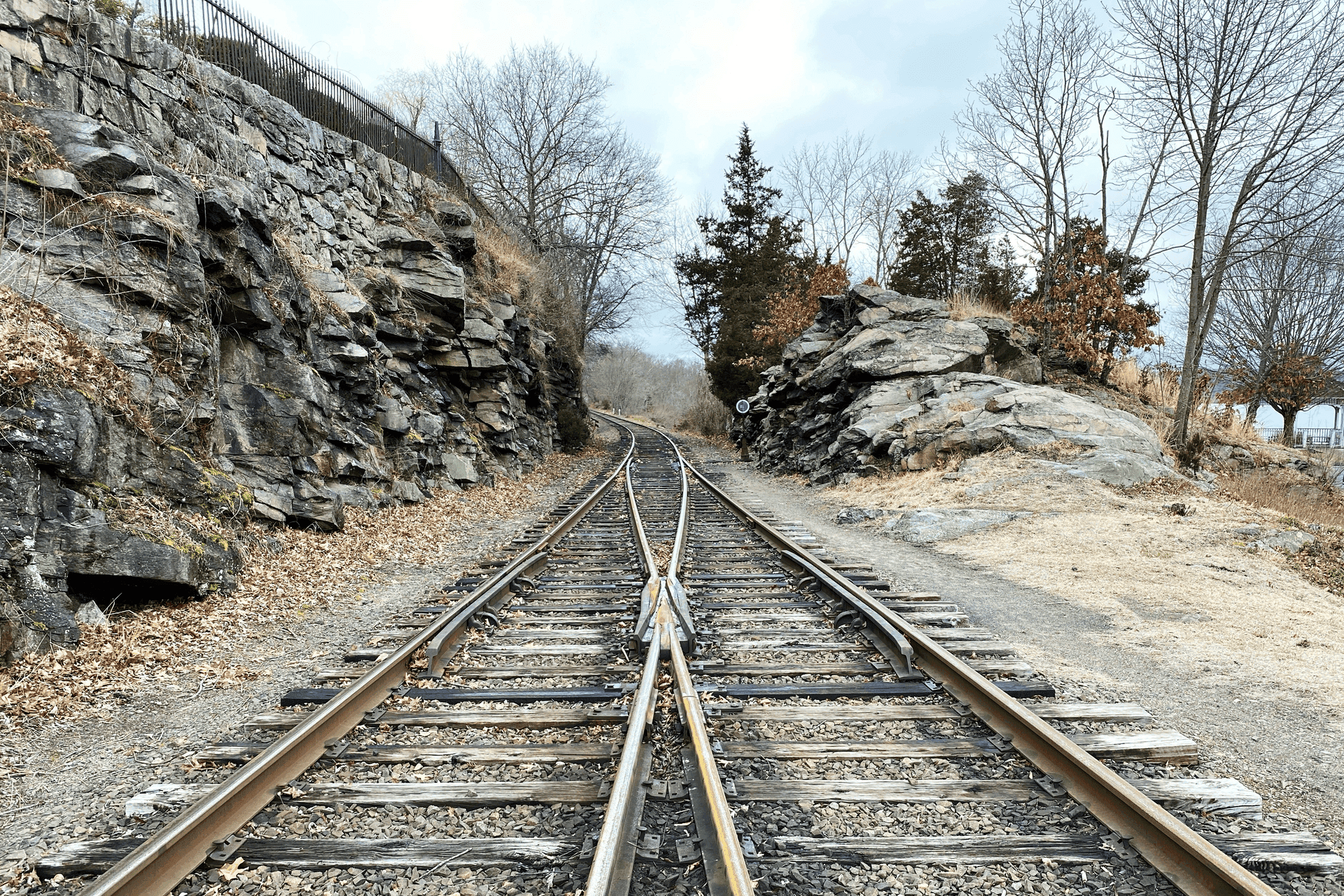Philosophy
How we support Azure DevSecOps: Continuous manual security tests for going beyond MCSB
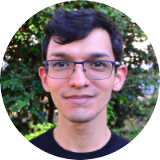
Content writer and editor
Updated
Nov 3, 2022
6 min
Azure is Microsoft's public cloud computing platform. A major player, it surpassed Amazon Web Services (AWS) and Google Cloud in adoption growth during 2021. As such, Azure offers tools and functionalities, as well as infrastructure, storage and processing power. This allows businesses of all sizes to develop scalable apps and save on costs. Since these apps need to be secure, Azure has services that help users follow DevSecOps best practices.
Despite the fact that some activities in DevSecOps consist of automating security testing and updates, tech alone does not cut it. Azure itself advises in the Microsoft cloud security benchmark (MCSB) that manual techniques such as red teaming and pentesting should complement vulnerability scanning to discover risks. Greater attention should be directed to this, since our ethical hackers often find insecure configuration of cloud services. In this blog post, we talk about how Fluid Attacks supports your Azure DevSecOps implementation with manual techniques in combination with automated security testing.
The cloud security shared responsibility model (SRM)
Before we move on to the main subject of this post, let's first address a relevant topic: the cloud security shared responsibility model (SRM). We won't distract you for long. All you need to remember is that Azure, as a cloud service provider, will be responsible for actions such as maintaining the availability of its services, the security of physical infrastructure supporting them and building security features into its solutions.
But we users need to be aware of our responsibilities too. We have to secure our DevOps environment and deploy secure apps in the cloud. So, we will be held accountable for failing to protect the software supply chain, conduct continuous security testing, configure services properly, and so on. For the purpose of fulfilling this responsibility, we users need to turn to cloud DevSecOps.
DevSecOps on Azure with Fluid Attacks
The DevSecOps culture seeks to bring the development, security and operations teams together since the beginning of software development in order to build more secure apps. (We explain elsewhere how to implement DevSecOps.) In the cloud, this culture requires teams to pay attention as early as possible to the proper configuration of cloud services and conduct continuous security testing of infrastructure as code (IaC) files and container images, among other things. This shift-left security approach makes solving issues easier and cheaper.
In support of its users achieving DevSecOps, Azure has provided recommendations for automating security with its products. Moreover, it is at the center of the MCSB published in October 2022, which is a rebrand of the Azure Security Benchmark (ASB). This resource provides prescriptive controls that help users improve their multi-cloud environment and the security of workloads, data and services on Azure.
The controls in the MCSB include activities for protecting data, networks and access to resources, gaining visibility of assets and risks to them, and ensuring clear organizational security strategies, policies and procedures.
There are Azure DevSecOps tools to help implement these controls. So, for example, teams can use the service Azure Pipelines for CI/CD. This tool allows them to compile and package code in containers, thus securing the developer environment, and have version control. To address the issue of data, networks and access protection, Azure offers the service Azure Key Vault to store API keys, certificates, tokens, passwords and other secrets, and Azure Active Directory (Azure AD) to manage identity and access control.
When it comes to assessing risk, two domains in the MCSB deserve special attention: posture and vulnerability management and DevOps security. The following are some controls that, we argue, sum up the assessment activities in these domains:
Secure DevOps infrastructure: Actions like identifying any misconfiguration in core areas of Azure DevOps, weak authentication mechanisms and secrets in the source code.
Ensure software supply chain security: Actions like ensuring open-source components are up to date and free of known vulnerabilities.
Integrate static application security testing (SAST) into DevOps pipeline: Actions like assessing source code and preventing vulnerable code from being deployed into production.
Integrate dynamic application security testing (DAST) into DevOps pipeline: Actions like testing the runtime application.
Enforce security of workload throughout DevOps lifecycle: Actions like managing vulnerabilities in container images and dependencies across the entire software development lifecycle (SDLC).
Conduct regular red team operations: Actions like complementing the traditional vulnerability scanning approach with penetration testing and red teaming.
Azure offers guidance that may tackle some controls in these areas. So, it advises scanning container images for vulnerabilities with Microsoft Defender for Cloud and also using GitHub automated security testing solutions to further search for vulnerabilities in proprietary code (e.g., credentials in source code) and third-party components (e.g., outdated open-source libraries).
If you consider the last control in the above list, you can see that an approach focused merely on using Azure DevOps security tools and other DevSecOps software falls short. One strong reason is that automated tools yield results with significant rates of false positives and false negatives. Manual work is needed to review results and identify issues that a tool, say, for SAST or DAST, would not.
Case in point: In our 2022 State of Attacks, in which we show the analyses of security testing results of our clients over the span of one year, we found that it was our ethical hackers only, not tools, who detected all the critical severity vulnerabilities reported in the systems.
As experts in pen testing and red teaming, we now show you how we can support your DevSecOps implementation with these approaches.
Penetration testing is done through simulations of real-world attacks, e.g., using tailored exploits to bypass defenses. This is a prime example of functional testing which demands creativity and knowledge of the techniques of today's threat actors that can't be achieved by tools. (In fact, we argue that there is no such thing as "automated" penetration testing.) But testing the app from the outside is not the only way in pen testing. There is also manual secure code review to find recurrent issues like credentials in the source code and service misconfiguration. So, we recommend that you go beyond the advice of "regular" penetration testing and make it a continuous activity throughout the SDLC.
By using our penetration testing solution, you can enjoy the following benefits:
A more complete understanding of vulnerabilities through the expert support of our ethical hackers.
A combination of automated and manual security testing that guarantees the detection of critical severity vulnerabilities, yielding very low rates of false positives and false negatives.
Up-to-date knowledge about your app's security status, by requesting us to do pen testing continuously as the cloud-native software evolves, which is known as penetration testing as a service (PTaaS).
The option to request of us to break the build so that vulnerable builds that violate your organization's policies are prevented from going into production.
Unlimited reattacks by our pentesters without extra charge (i.e., to verify whether vulnerabilities have indeed been remediated).
Red teaming is also a simulation of genuine attacks, but it comes even closer to reality. For instance, it does not stop at assessments at the technological level, but it involves testing at the human level as well. This is part of a holistic approach to find out the effectiveness of an organization's attack prevention, detection and response strategies. Accordingly, in red teaming, the attacks are performed with the executive leadership's consent, but most people on the incident response team and employees are not aware of that. And another feature that makes it more realistic is that the red team is not focused on finding all the vulnerabilities but rather set on specific objectives.
By using our red teaming solution, in addition to those of our Penetration Testing solution, you can enjoy the following benefits:
Attack simulations that are highly realistic, as they mimic adversarial actors' tactics, techniques and procedures.
A broad view of your organization's security through the assessments of ethical hackers with advanced certifications (OSEE, CRTO, CRTE and CARTP).
You get a constantly updating view of all the findings on our platform. There, we map all your organization's digital assets, and you can track their risk exposure over time. You can also see the evidence of exploitation of technical vulnerabilities, assign their remediation to members of your team, talk to our pentesters for guidance, and many other things.
Now's the time to begin Azure DevSecOps with Fluid Attacks. Contact us!
Unsure? Give our automated security testing a try for free for 21 days. You can upgrade anytime to add manual security testing.
Get started with Fluid Attacks' PTaaS right now
Other posts